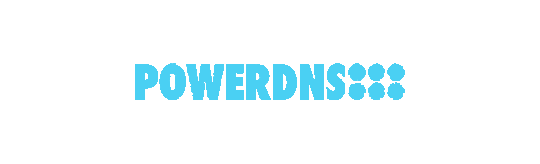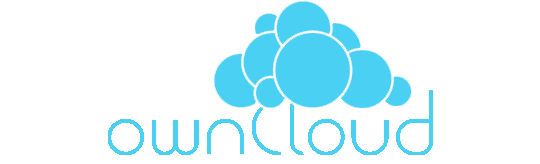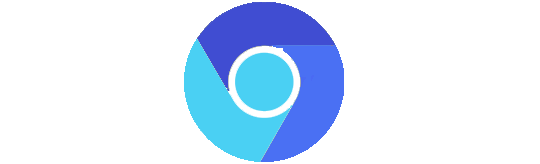bhyve webadmin, web control panel
Published Date: 2021/05/29 by: DaVieS
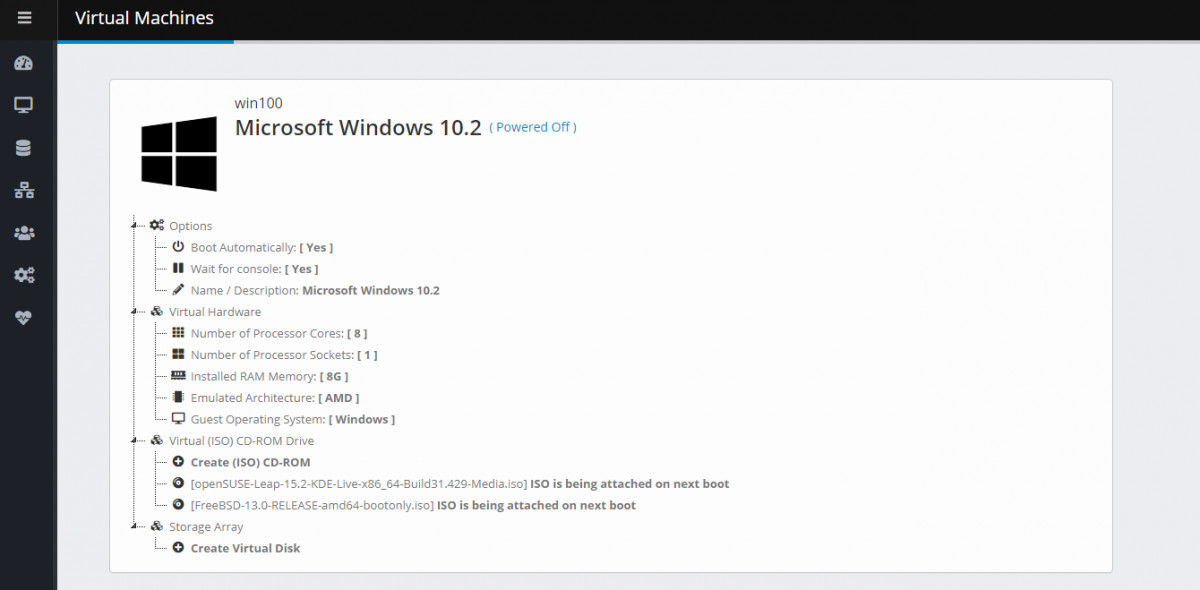 |
FreeBSD uses bhyve as hypervisor!
So.. no questions we are using FreeBSD for web, mailing, devel, for everything.
Now we would like to drop KVM / ProxMox solution.
However ProxMox is very handy.. and yet no webadmin for bhyve which also enterprise ready.
We started to make one.
Mabye it worth to mention we already overthinked so multi-node ready out-of-the-box, that means one webadmin can handle infinte servers, however we made it as simple as possible.
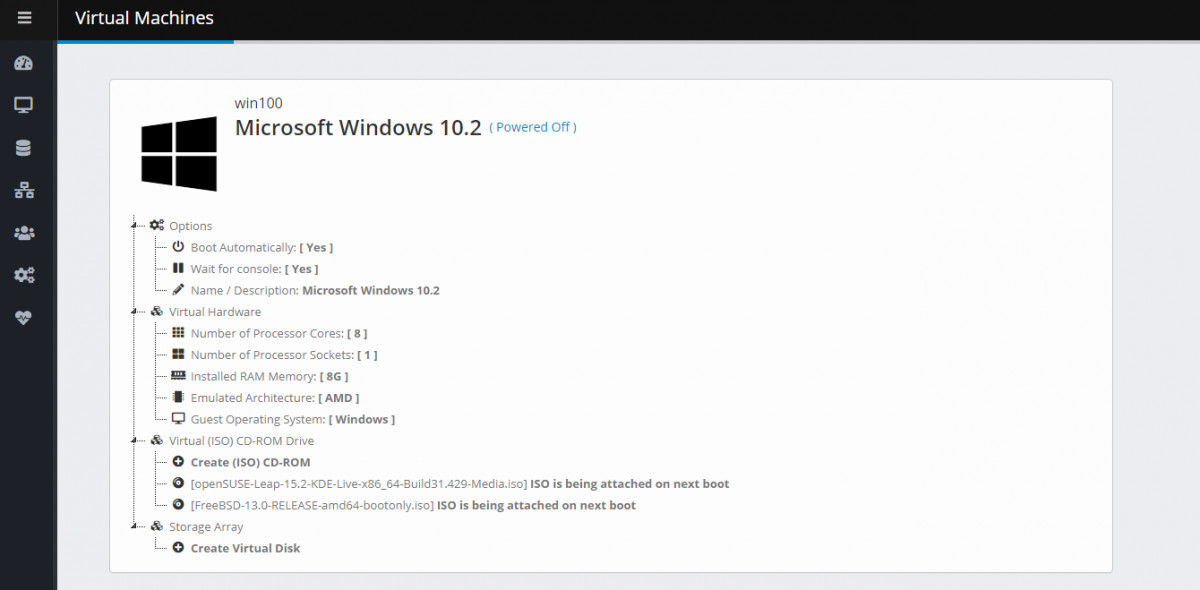 |
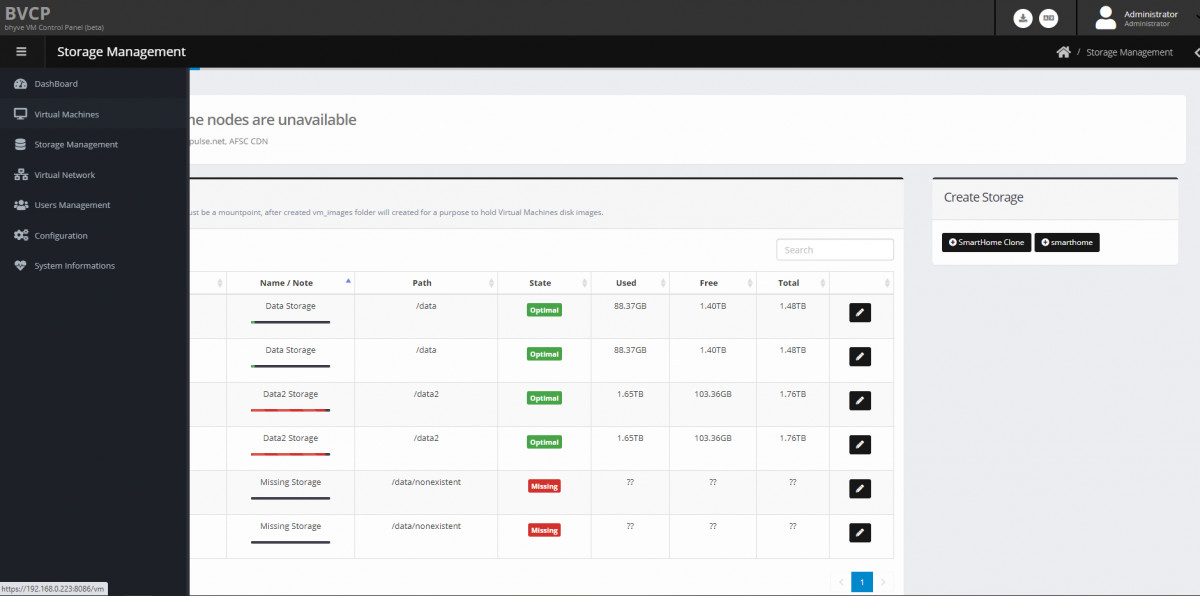 |
|
If you like the article then don't forget to share!
|
||
Welcome 2025
Year 2024 was busy and challenging year.Our softwares and infrastructure proven to be safe and reliable.I have to tell so many events challenged..
Is Rust better than C/C++ ?
Rust is a relatively new programming language that offers memory safety and automated management features, while C and C++ have a long history..
Network Update
Proudly announcing that in the past days we expanded our infrastructure and our services will become more stable and quickier at us west, us..
Windows 10/11 Disable Search and annoyings on start menu
The one of the most irritative feature on windows is a "new" start menu which sends every input into Microsoft related services. Also if you have..
BVCP 2.0.x Released
Our one of the most popular FREE-TO-USE Software BVCP reached the next milestone.Big thanks to the active community, a ton of feedbacks received..
Welcome 2024
We have been busy at 2023. Im personally very happy to see a lot of new technologies especially EV related researches.We continued to support our..
FreeBSD 14 fresh install breaks mc (Midnight Commander) subshell support
We are very happy to announce that - if you did not know already - one of the best Operating System released a new version. FreeBSD 14. This..
ZFS Replication Software
While we are working on BVCP 2.0 just another software made to handle ZFS Replications over multiple nodes. The software yet not released..
Bhyve UEFI drops into EFI shell, Linux wont boot Easy Workaround
EFI works that way that the installer places a file into a FAT32 partition in a regular directory as called "BOOT". The usual full path of..