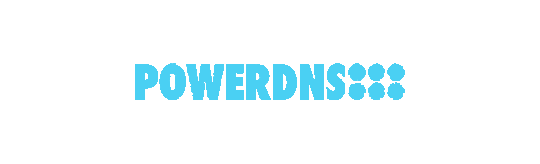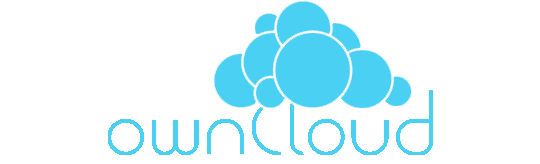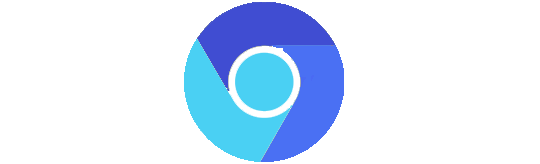What should I use for virtualization?
Published Date: 2019/08/10 by: DaVieS
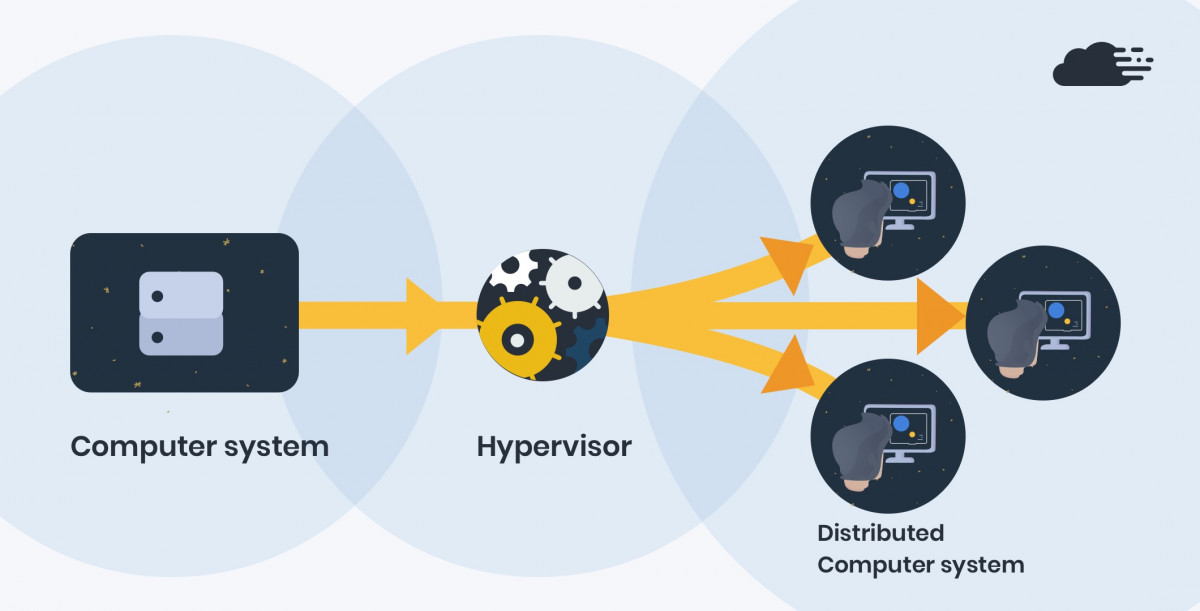 |
We have some recent (very short) comparison with VMWARE, HYPERV, ProxMox, SolusVM, VirtualBox
Virtualization technology is a very powerfull tehcnology and helps IT members running different machines on same computer with a decent resources, if you dont know what the virtualisation stop here, and try VirtualBox.
Virtualization is highly recommended, because its safer and easier.
But why?
If the machine suffering from failure your only chance to check-in IPMI, KVM, etc, its same as for VM Host but not exactly... Therefore in virtualized environment, you able to check, rollback, reinstall your whole machine without any pain in normal condition.
To understand why virtualization is "recommended" in any production case, you have to think about "RISK" management. VM Host always easier to "reproduce" and assuming you have a RAID and backups, VMs are able to recover easier. The only risk if the VM HOST Machine failure in case you only can prevent this by setting up clusters or redundancy. The cheap and low-end solution is buy 2 same hardware, and do filesystem "shadow copy, snapshot, replication" to another. If one failing you can choose to bring up the secondary, its only worth for "Small Bussiness" or systems they under-construction, or "I dont know what to do in the future, but let the datas secure"
So Clusters are more advanced but only if you have enough knowledge and take care your nodes.
In Essence, all the above listed softwares are do virtualisation very well.
ProxMox based on KVM, and SolusVM have many option, KVM, OpenVZ, ...
This comparison is came from my experience with a technical view.
Hyper-V: This is a Microsoft production, Microsoft doing something well nowadays since Im preferring Unix-Like, Microsoft did some flavors to me. But Hyper-V is well integrated into the Windows itself, and works nearly out-of-box.
Able to run various operating system, but management is a bit difficult.. Similar to an Active Directory management.
I missed some important functions and needed to hack something even in registry?! to let me work. I dont recommend Hyper-V for newbies, even for production. Hyper-V is for Windows magician.
VMWare: VMWare is an absolute market winner, however the newest version have WEBGUI, but managing under Windows is the best fit for experience. VMWare have multiple licenses and as I know it have a free version too.
VMWare is for study, production and for big enterprises. Using VMWARE for mass hosting is not recommended due to high fees. VMWare know everything, managing is less difficult as Hyper-V "and feels-like I can create my own internet thing". VMWare is fast, runs very well, I did not experienced any problem at all. The only thing is not always compatible with the host hardware and you have to enter by SSH to investigate issues with a minimal space you have, due VMWare uses their own "linux" system on nodes.
SolusVM: SolusVM is a big idea with a lot of bugs. SolusVM is a paid VPS Hosting Admin Panel, you get everything you want, it can be automatize, its for VPS Hosting. Virtualization technology is given, so I cant write good or bad, from KVM or VZ, and etc.. but the WebGUI itself is a great, but having Bugs. I dont intended to list here any details about bugs, the major issues that I experienced are: Resource Calculations are broken, my system had: - 3,545 GB RAM.
Nodes sometime looses communication with frontend and its can cause a bit mess. NoVNC SSL problems... But I could recommend for VPS Hosting, with these kind of bugs, overrall its a perfect solution.
VirtualBox: Well.. VirtualBox a very lightweight and the most user-firendly solution to virtualize. Its working out-of-box, and totally free, some-extras: (RDP, USB3, etc..) is available for non-commercial use only. This is Strange thing because sometimes faster than VMWare and I used to enterprise/production-level too for years, without a single trouble. This software is lack any remote control and since its available on Windows, Linux, (FreeBSD but very limited, dont use under BSD) but it have a third party (PHPVIRTUALBOX) that may solve your issue, but.. err.. nope. You should manage remotely by VNC or RDP or X-Forward. It knows so much, but not for mass hosting.
Its highly recommend for home, study, SBS, even in enterprise-class levels, very stable.
ProxMox: Surprise! I seen ProxMox in very early stage and then I said, noo-way. But currently Im running under it.
So this is a Big Come - Up and a suprise, Proxmox is free but it have their subscription option to get some support, and since its a great software they should be get this small amount of cash. The VM HOST Running under Debian, currently Debian 10. And not limited so you have all the control over the machine this is great anyway.
Proxmox have a good Web interface to manage servers and uses KVM technology. I dont want to say detailed review about KVM here, its works well support almost all operation systems. But Proxmox have option to cluster and already know the ZFS Filesystem and handles it quite well. So ProxMox is exactly what I ever needed and sometimes it have some bugs (never ending tasks, hung up) the functions are priceless. Proxmox can handle clusters, High-Availability so the most main features that VMWARE does, and console view, containers... ProxMox is ideal for SBS, VPS Hosting, Office.
My TOP3 rankings:
- ProxMox (Ideal in any case)
- VMWare (Enterprise, Study)
- VirtualBox (Ideal for smaller things)
|
If you like the article then don't forget to share!
|
||
Welcome 2025
Year 2024 was busy and challenging year.Our softwares and infrastructure proven to be safe and reliable.I have to tell so many events challenged..
Is Rust better than C/C++ ?
Rust is a relatively new programming language that offers memory safety and automated management features, while C and C++ have a long history..
Network Update
Proudly announcing that in the past days we expanded our infrastructure and our services will become more stable and quickier at us west, us..
Windows 10/11 Disable Search and annoyings on start menu
The one of the most irritative feature on windows is a "new" start menu which sends every input into Microsoft related services. Also if you have..
BVCP 2.0.x Released
Our one of the most popular FREE-TO-USE Software BVCP reached the next milestone.Big thanks to the active community, a ton of feedbacks received..
Welcome 2024
We have been busy at 2023. Im personally very happy to see a lot of new technologies especially EV related researches.We continued to support our..
FreeBSD 14 fresh install breaks mc (Midnight Commander) subshell support
We are very happy to announce that - if you did not know already - one of the best Operating System released a new version. FreeBSD 14. This..
ZFS Replication Software
While we are working on BVCP 2.0 just another software made to handle ZFS Replications over multiple nodes. The software yet not released..
Bhyve UEFI drops into EFI shell, Linux wont boot Easy Workaround
EFI works that way that the installer places a file into a FAT32 partition in a regular directory as called "BOOT". The usual full path of..