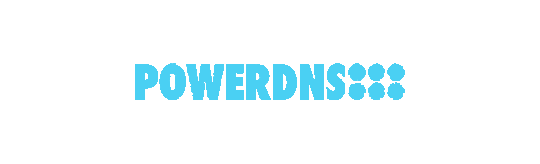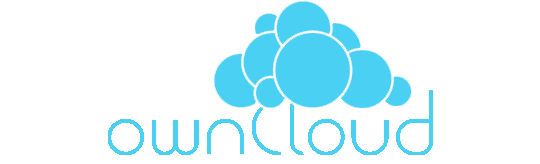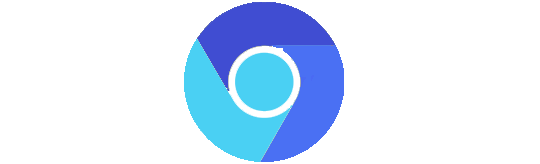ZFS Filesystem Review
Published Date: 2021/11/14 by: DaVieS
 |
ZFS is a transactional filesystem by Sun Microsystems (ORACLE)
This means: data corruption never should be.
This can be achieved by: checksuming, duplications, and various raid-levels that built-in to ZFS. Yes. ZFS is a volume manager too.
ZFS is popular since FreeBSD introduced it in their releases few years ago.
ZFS has its functionality above other common filesystems and a well-tuned ZFS filesystem mostly can achieve more speed.
I'm using ZFS since its available and here is my review and some tips.
ZFS its a volume manager too, you are directly can use the disks as "software-raid" arrays.
- RAIDZ1 - Act as Raid5 with one parity disk
- RAIDZ2 - Act as Raid6 with two parity disk
- RAIDZ3 - Triple Parity (Uncommon)
Example: zpool create storage raidz1 /dev/vtbd0 /dev/vtbd1
On 1-Parity (RAID5, RAIDZ1) systems you can continue to use your array in "DEGRADED" mode when you have 1 failing disk from array.
On Double-Parity (RAID6, RAIDZ2) systems you can continue to use your array in "DEGRADED" mode when you have 2 failing disk from array.
On Triple-Parity (RAIDZ3) systems you can continue to use your array in "DEGRADED" mode when you have 3 failing disk from array.
DEGRADED means fully-functional and danger.
Commonly Accepted formula is at least one parity per 3-4 disks. So if you have 12 disks you should user triple-parity or more raid arrays.
If you have 15 disks don't build a single array, make 2-3 arrays then stripe them into one, or use as SAN.
root@storage:~ # zpool status
pool: zroot
state: ONLINE
scan: none requested
config:
NAME STATE READ WRITE CKSUM
zroot ONLINE 0 0 0
raidz3-0 ONLINE 0 0 0
mfisyspd0p3 ONLINE 0 0 0
mfisyspd1p3 ONLINE 0 0 0
mfisyspd10p3 ONLINE 0 0 0
mfisyspd11p3 ONLINE 0 0 0
mfisyspd2p3 ONLINE 0 0 0
mfisyspd3p3 ONLINE 0 0 0
mfisyspd4p3 ONLINE 0 0 0
mfisyspd5p3 ONLINE 0 0 0
mfisyspd6p3 ONLINE 0 0 0
mfisyspd7p3 ONLINE 0 0 0
mfisyspd8p3 ONLINE 0 0 0
mfisyspd9p3 ONLINE 0 0 0
errors: No known data errors
root@storage:~ # zpool iostat
capacity operations bandwidth
pool alloc free read write read write
---------- ----- ----- ----- ----- ----- -----
zroot 57.8T 72.2T 0 484 3.66K 43.7M
- ZFS only for servers - No, I'm using it my notebook too, working well, even in linux.
- ZFS will not work on any LVM, HW Raid, pseudo / virtual disk - Well ZFS meant for JBOD (Just-bunch-of-disks), however working on all scenario, but not safe and fast as much on JBOD.
- ZFS eats all of the RAM but when the system requires more RAM ZFS will be freeing RAM for system. - Oh well simply no, if even trying to that will be takes more time that you have for it.
- ZFS eats all of the RAM. - No if you set one parameter you can limit, surprise :)
- ZFS is very SLOW - No, just on misconfigured environments, but it has a more Hardware Requirement like at least 4GB RAM and 64bit instruction set.
- JBOD, Just Bunch Of Disks & Direct Access, if this not possible then RAID0 Arrays
- Any Hardware Cache could slowdown the ZFS
- 4K Disks with shift=12 alignment
- RAM depending on filesystem size and files, large files requires less RAM, lot of small files requires more. 128k default recordsize requires less RAM than 4k recordsize. Healthy RAM amount starting from 16GB - 256GB.
In ZFS all files are stored either as a single block of varying sizes (up to the recordsize) or using multiple recordsize blocks.
ZFS doing checksum and metadata by blocks (with size set by recordsize), if you have a lot of random Read/Write like torrent you may set recordsize to physical blocksize, 4K or 16K (torrent write/read 16K chunks at usual).
If you have large files with sequential read / write than you can setup recordsize more than 128K.
For databases 16/32k, for images 128k, virtual images (VDI, VMDK) 4K.
There are two userspace utility: zpool, zfs
'zpool' can handle the "LVM" things.
while 'zfs' can handle the filesystem level.
ZFS has more advantage that you ever imagine, there are partitions but they are dynamically growing types. That means you can set maximum size to partition (quota) but you can have almost unlimited partitions, because they are not reserving space.
ZFS has a power utility, you can realtime set filesystem variables, even recordsizes too. but notice that setting compression, recordsize, ... will be takes effect on newly created files, existing content only can be inherit new settings when you copy, rename (mv) not works.
ZFS can compress your files with zfs set compression=[on/off/[other_algo]] I recommend lz4 because it's CPU friendly.
Turning off sync is not that dangerous as it usually we think, but you can loose data when you set it to disabled but wont affect filesystem integrity.
Dedup is a nice feature on papers, but useless until you not have as much GB of RAM as you TB*7 you have.
ZFS has its own CACHE feature like L1, L2ARC.
L1 ARC is based on RAM while L2ARC only if you have cache (SSD) drive to array.
L1 and L2 is not meant for write-cache, therefore no significant changes on write-performance occurs.
Soo Tuning ..
Some sysctl variables are also available to you.
- zfs_arc_max = 23750508544 (Allow 24GB RAM to be eaten by L1ARC)
- zfs_prefetch_disable = 1 (When its disabled could gain some performance speed)
- zfs_nocacheflush = 1 (if you have NON-JBOD config you can turn off, btw nothing harmful)
- zfs_txg_timeout = 5 / 60 (Lower degrades performance but smaller data loss on power outage and less hungs, Higher value can increase performance but avoid setting to hard it can freeze the system for short times. )
On Linux: These parameters are can be found in /sys/module/zfs/parameters
root@storage:~ # zfs get all zroot
NAME PROPERTY VALUE SOURCE
zroot type filesystem -
zroot creation Tue Mar 13 18:06 2018 -
zroot used 42.0T -
zroot available 49.5T -
zroot referenced 256K -
zroot compressratio 1.00x -
zroot mounted yes -
zroot quota none default
zroot reservation none default
zroot recordsize 128K default
zroot mountpoint /zroot local
zroot sharenfs off default
zroot checksum on default
zroot compression lz4 local
zroot atime off local
zroot devices on default
zroot exec on default
zroot setuid on default
zroot readonly off default
zroot jailed off default
zroot snapdir hidden default
zroot aclmode discard default
zroot aclinherit restricted default
zroot canmount on default
zroot xattr off temporary
zroot copies 1 default
zroot version 5 -
zroot utf8only off -
zroot normalization none -
zroot casesensitivity sensitive -
zroot vscan off default
zroot nbmand off default
zroot sharesmb off default
zroot refquota none default
zroot refreservation none default
zroot primarycache all default
zroot secondarycache all default
zroot usedbysnapshots 0 -
zroot usedbydataset 256K -
zroot usedbychildren 42.0T -
zroot usedbyrefreservation 0 -
zroot logbias latency default
zroot dedup off default
zroot mlslabel -
zroot sync standard default
zroot refcompressratio 1.00x -
zroot written 256K -
zroot logicalused 42.0T -
zroot logicalreferenced 31K -
zroot volmode default default
zroot filesystem_limit none default
zroot snapshot_limit none default
zroot filesystem_count none default
zroot snapshot_count none default
zroot redundant_metadata all default
root@storage:~ #
FreeBSD can use ZFS natively, also ZFS is more powerful under BSD.
See this pretty 'top' showing ZFS parameters by native.
last pid: 35802; load averages: 0.71, 0.59, 0.52 up 12+20:47:44 15:17:05
73 processes: 1 running, 72 sleeping
CPU: 0.0% user, 0.0% nice, 0.0% system, 0.0% interrupt, 100% idle
Mem: 7436K Active, 54M Inact, 31M Laundry, 61G Wired, 1296M Free
ARC: 56G Total, 325M MFU, 53G MRU, 36M Anon, 149M Header, 2121M Other
53G Compressed, 68G Uncompressed, 1.29:1 Ratio
Swap: 24G Total, 11M Used, 24G Free
We have this GEM, use IT! This article created from 5+ years of heavy ZFS usage, no data loss and acceptable speed, and not worrying since replication started :)
|
If you like the article then don't forget to share!
|
||
Is Rust better than C/C++ ?
Rust is relatively new programming language which offers full memory management and garbage collection, while C/C++ already has a decent history..
Network Update
Proudly announcing that in the past days we expanded our infrastructure and our services will become more stable and quickier at us west, us..
Windows 10/11 Disable Search and annoyings on start menu
The one of the most irritative feature on windows is a "new" start menu which sends every input into Microsoft related services. Also if you have..
BVCP 2.0.x Released
Our one of the most popular FREE-TO-USE Software BVCP reached the next milestone.Big thanks to the active community, a ton of feedbacks received..
Welcome 2024
We have been busy at 2023. Im personally very happy to see a lot of new technologies especially EV related researches.We continued to support our..
FreeBSD 14 fresh install breaks mc (Midnight Commander) subshell support
We are very happy to announce that - if you did not know already - one of the best Operating System released a new version. FreeBSD 14. This..
ZFS Replication Software
While we are working on BVCP 2.0 just another software made to handle ZFS Replications over multiple nodes. The software yet not released..
Bhyve UEFI drops into EFI shell, Linux wont boot Easy Workaround
EFI works that way that the installer places a file into a FAT32 partition in a regular directory as called "BOOT". The usual full path of..
Nexus Datalogger 2023
We're proudly present that we released out our next version of datalogger software as commerical product. Our first version of Datalogger..